David Busch's Sony Alpha a7 IV Guide to Digital Photography by David D. Busch
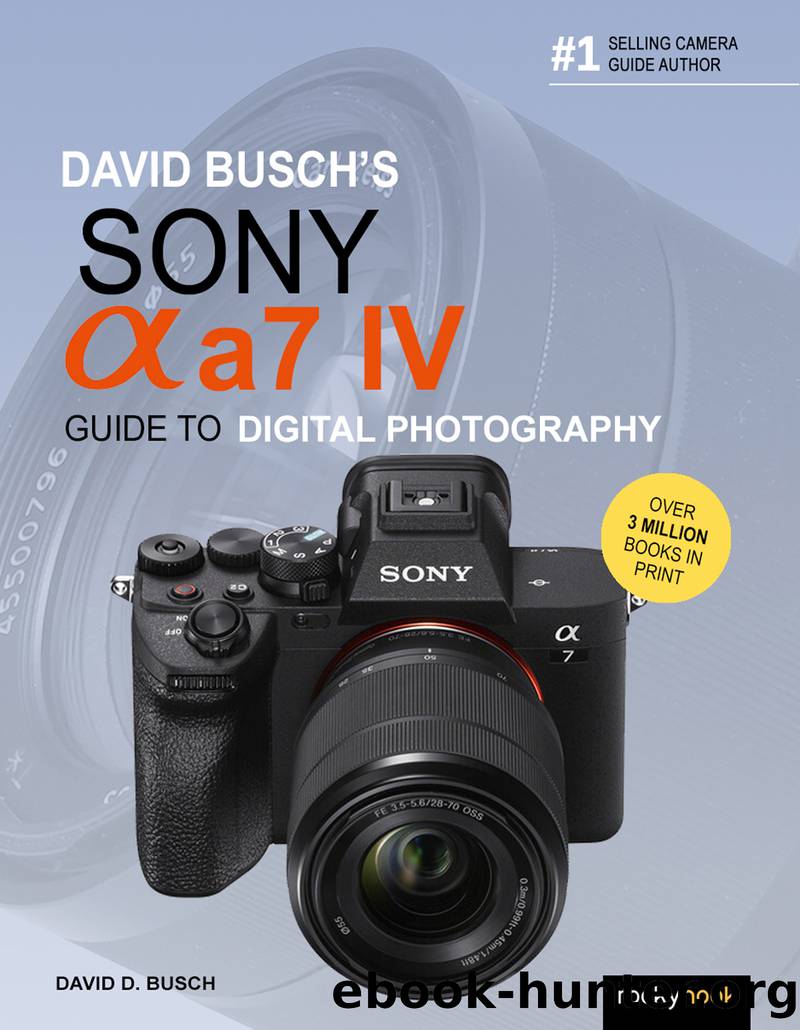
Author:David D. Busch [David D. Busch]
Language: eng
Format: epub
ISBN: 9781681988894
Publisher: Rocky Nook
Published: 2022-07-28T00:00:00+00:00
Anti-Flicker Settings
Options: Anti-Flicker Shooting (On, *Off); Variable Shutter (On, *Off); Variable Shutter Settings
My preference: Off, unless shooting under flickering light source
Novice sports photographers often ask me why shots they take in certain gymnasiums or arenas have inconsistent exposure, wildly varying color, or banding. The answer is that certain types of artificial lighting actually have a blinking cycle that is imperceptible to the eye, but which the camera can capture. This setting, when enabled, detects the frequency (itâs optimized for 100 to 120 Hz illumination) of the light source that is blinking, and takes the picture at the moment when the flicker has the least effect on the final image.
Anti-flicker cannot be used with the electronic shutter, with Bulb exposures, or during movie shooting. However, even if anti-flicker is turned off, you can still use the variable shutter feature described shortly with the mechanical or electronic shutter and during video capture. Although they are adjusted within the same entry, anti-flicker and variable shutter are two different functions. They can be used individually or together. The options available are shown at left in Figure 6.24.
â Anti-Flicker Shooting. This option allows you to turn Anti-Flicker on or off. Some like to assign that function to a custom key using Setup > Operation Customize > Custom Key/Dial Setup, as described in Chapter 9. When anti-flicker is enabled, you should press the shutter release down halfway so the a7 IV can detect the frequency of the flicker, and then press it the rest of the way when the Flicker icon is displayed. You can also use the AF-ON button to tell the camera to measure flicker. This can be especially useful when focusing manually.
â Variable Shutter. If effects continue, you can activate the a7 IVâs variable shutter feature, which lets you fine-tune the actual shutter speed that will be used in Shutter Priority and Manual exposure mode in 1/4-stop increments. While anti-flicker works only with 100 to 120 Hz illumination frequencies, the variable shutter can prove helpful even if some higher frequencies are present. When you later turn the variable shutter feature off, the camera will switch to the closest conventional shutter speed.
Download
This site does not store any files on its server. We only index and link to content provided by other sites. Please contact the content providers to delete copyright contents if any and email us, we'll remove relevant links or contents immediately.
| Color | Darkroom & Processing |
| Digital Editing | Equipment |
| Flash Photography | Handbooks & Manuals |
| Lighting | Reference |
Shoot Sexy by Ryan Armbrust(17151)
Portrait Mastery in Black & White: Learn the Signature Style of a Legendary Photographer by Tim Kelly(16491)
Adobe Camera Raw For Digital Photographers Only by Rob Sheppard(16396)
Photographically Speaking: A Deeper Look at Creating Stronger Images (Eva Spring's Library) by David duChemin(16165)
Bombshells: Glamour Girls of a Lifetime by Sullivan Steve(13119)
Art Nude Photography Explained: How to Photograph and Understand Great Art Nude Images by Simon Walden(12355)
Perfect Rhythm by Jae(4628)
Pillow Thoughts by Courtney Peppernell(3413)
The Book of Joy by Dalai Lama(3234)
Good by S. Walden(2920)
The Pixar Touch by David A. Price(2744)
Fantastic Beasts: The Crimes of Grindelwald by J. K. Rowling(2550)
A Dictionary of Sociology by Unknown(2521)
Humans of New York by Brandon Stanton(2382)
Read This If You Want to Take Great Photographs by Carroll Henry(2307)
Stacked Decks by The Rotenberg Collection(2283)
On Photography by Susan Sontag(2136)
Photographic Guide to the Birds of Indonesia by Strange Morten;(2092)
Insomniac City by Bill Hayes(2087)
